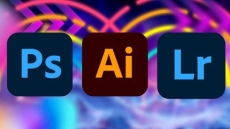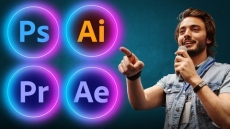What you’ll learn
- Opening and viewing files
- Customizing the interface
- Document size, bit depth, and color space
- Crop, transform and warp
- Managing layers and masking
- Making detailed selections
- Editing and retouching
- Using adjustment layers
- Applying smart filters
- Working with type and layer effects
- Creative color-toning effects
- Hand coloring techniques
- Brightening eyes and teeth
- Retouching distracting elements
- Combining multi-image composites
- Creating panoramas
- Using Smart Objects with templates
- Applying filters nondestructively
- Creating painterly effects
- Adding text, shapes, and layer effects
- Working with artboards and libraries
- Exporting and sharing files
- Designing with Smart Objects
- Puppet, Perspective, and Transform Warp
- Working with shapes
- Applying presets, fill layers, and styles
- Mastering the Pen tool
- Using blend modes
- Creating special effects using type
- Common filters for designers
- Adding painterly effects
- Saving and sharing content in libraries
- Creating, saving and exporting artboards
- Animating stills and video
- Sharing images
How to Enroll Photoshop All You Need To Know course?
How many members can access this course with a coupon?
Photoshop All You Need To Know Course coupon is limited to the first 1,000 enrollments. Click 'Enroll Now' to secure your spot and dive into this course on Udemy before it reaches its enrollment limits!