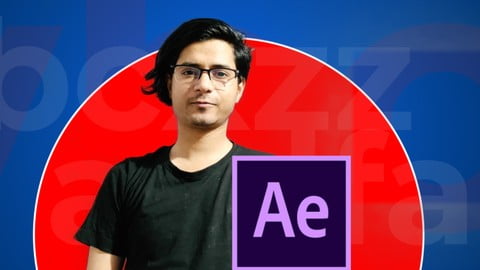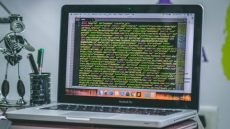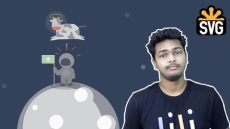The course is divided in 5 lessons which teach you to create a text and logo based animation in Adobe After Effects so even if you never used Adobe After Effects you will be able to follow along with the help of simple instructions and be able to create the Final Product which is shown in the promo
What you’ll learn
- Motion Graphics for logo and titles
Who this course is for:
- Beginner Animators and motion graphics designer
How to Enroll Learn to Create Minimal typography and logo opener in Adobe course?
How many members can access this course with a coupon?
Learn to Create Minimal typography and logo opener in Adobe Course coupon is limited to the first 1,000 enrollments. Click 'Enroll Now' to secure your spot and dive into this course on Udemy before it reaches its enrollment limits!