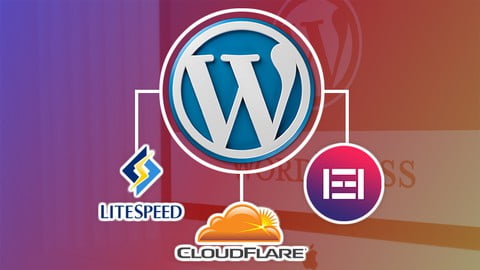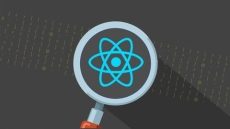What you’ll learn
- Setup a domain name and Hosting with SSL certificate
- How to build a professional looking website
- Install Plugins to improve website functionality
- Adding Additional Security to the website – block attackers and spammers
- Build a WordPress website
- Designing for Desktop, Tablet and Mobile – Responsive Design
- How to get free images for your website
- Optimise images for the Website using free tools + how to optimise with Adobe Photoshop and Lightroom
- Using Sections, columns and widgets – create headings, galleries, images, forms
- Add video backgrounds to your Sections
- Create contact forms
- Create FAQ’s
- Submit the site to Google
- Basic Search Engine Optimisation
- Setup Litespeed cache with Railgun and Cloudflare CDN
- Make the website super fast
- Elementor Pro
Who this course is for:
- Beginner website creators
- Business owners
- Create my own website
- Anyone who wants to learn how to make a website
How to Enroll How to build an awesome WordPress Website Fast course?
How many members can access this course with a coupon?
How to build an awesome WordPress Website Fast Course coupon is limited to the first 1,000 enrollments. Click 'Enroll Now' to secure your spot and dive into this course on Udemy before it reaches its enrollment limits!