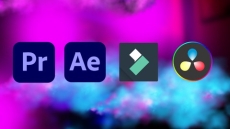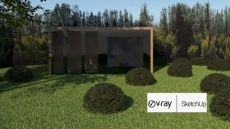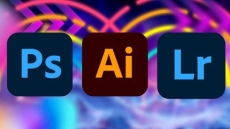What you’ll learn
- Master Premiere Pro and be CONFIDENT Editing Your Own Videos
- Edit an entire video from beginning to end, using professional and efficient techniques.
- Start a project with the right settings for any type of video, from any camera.
- Edit your videos, and make them more dynamic with cutaway footage and photos.
- Design clean and professional titles for you videos.
- Add motion to your titles, photos, and videos… making them more visually interesting.
- Export and save your videos for 4K & High Definition playback.
- Color correct your video to fix issues with white balance and exposure.
- Apply visual effects such as stabilizing shaky video, removing grain, and making video more cinematic with overlays.
- Add a feeling to your video with color grading.
- Edit green screen footage and, add backgrounds that actually look good.
How to Enroll Adobe Premiere Pro CC Video Editing Course Beginners To Pro course?
How many members can access this course with a coupon?
Adobe Premiere Pro CC Video Editing Course Beginners To Pro Course coupon is limited to the first 1,000 enrollments. Click 'Enroll Now' to secure your spot and dive into this course on Udemy before it reaches its enrollment limits!