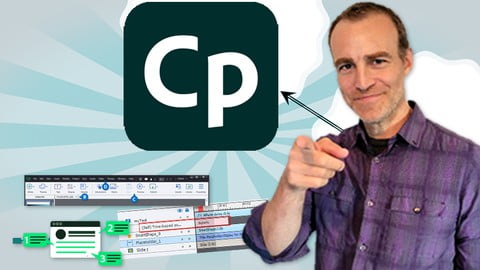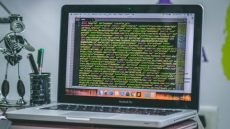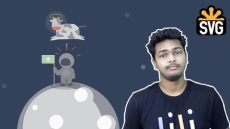What you’ll learn
- What is good elearning design and development
- How to prepare for elearning creation
- The Adobe Captivate interface and workspace
- Learn how to use the Captivate Timeline
- Learn how to use Captivate themes and templates
- How to use Captivate Master Slides for maximum efficiency and productivity
- How to create new slideshows and training modules from scratch
- Understanding Captivate Properties Panel for editing all objects
- Using the Captivate Library for Asset Management
- Inserting interactive elements into your modules
- Understanding HTML 5 vs Flash
- Creating Responsive Layouts for Mobile friendly designs and modules
- How to insert images and other assets and how to manage them
- Insert and formatting text boxes and text objects
- Creating and using Placeholder objects in Master Slides
- The amazing Captivate Asset Library to speed up design and development
- Working with Shapes and Colors
- Working with Buttons for interactivity and links
- Creating hyperlinks on images and text
- How to record your screen using software simulation
- Working with Captions
- Working with Styles
- Publishing your training modules
- Creating and editing Quizzes
- Inserting and editing audio
- Inserting and editing PowerPoint decks
- Working with Widgets
- Creating and customizing player skin
- Creating and customizing Table of Contents
How to Enroll Adobe Captivate Essentials – eLearning Design: All Levels course?
How many members can access this course with a coupon?
Adobe Captivate Essentials – eLearning Design: All Levels Course coupon is limited to the first 1,000 enrollments. Click 'Enroll Now' to secure your spot and dive into this course on Udemy before it reaches its enrollment limits!