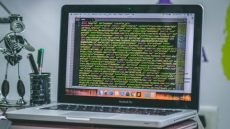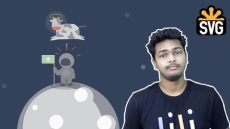What you’ll learn
- The interface of the program and shortcuts
- Selecting tools
- Drawing Opened shapes
- Drawing with pen tool
- Drawing closed shapes
- Knowing all types of brushes
- Transform any shape
- Making compound shapes
- Coloring and making gradient
- Making Graphs
- Making 3D designs
- Adding shadow
- Designing logos
- Turning photographs into vector artwork
- Creating vector illustrations
- Draw existing famous logos
- Put images inside of text for cool effects
- Export your projects for print, web, or other design projects
- Create a paper cut effect
- Designing posters
- Finding special fonts
- Drawing portrait vector arts
- Making Spiro graphs
Who this course is for:
- Anyone interested in designing and working on Illustrator program
How to Enroll Adobe Illustrator CC 2020 MasterClass course?
How many members can access this course with a coupon?
Adobe Illustrator CC 2020 MasterClass Course coupon is limited to the first 1,000 enrollments. Click 'Enroll Now' to secure your spot and dive into this course on Udemy before it reaches its enrollment limits!