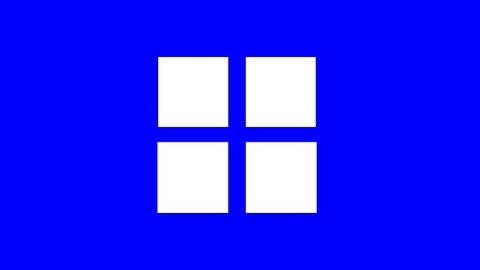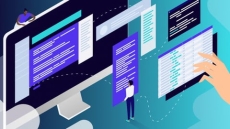The new Windows is available on the widest array of devices, from Microsoft’s partners who are bringing you the latest innovations in touch, pen, and voice, making it easy to find the best, most affordable device for you. Windows 11 isn’t here yet, but will be coming later this year (2021). If you’re excited, there are some things you can do in the meantime to get ready.
In this course, the Windows 11 : Introducing Windows 11 of Microsoft, you see – Introducing Windows 11, Minimum system requirements, Feature-specific requirements for Windows 11, Feature deprecation and removal, Keeping Windows 11 up-to-date, Redesigned for productivity, creativity and ease, A faster way to connect to the people you care about, Delivering the best PC gaming experiences yet, A faster way to get the information you care about, An all-new Microsoft Store where your favorite apps and entertainment come together, Creating a more open ecosystem unlocking new opportunity for developers and creators, Faster, more secure and familiar for IT, and Additional. You see the 94 questions 72 minutes (26+27+41 questions 20+21+31 minutes, multiple choice questions).You can make your own notes of all questions and you can find the excellent knowledge (answer available of all questions).
How to Enroll Windows 11 : Introducing Windows 11 of Microsoft course?
How many members can access this course with a coupon?
Windows 11 : Introducing Windows 11 of Microsoft Course coupon is limited to the first 1,000 enrollments. Click 'Enroll Now' to secure your spot and dive into this course on Udemy before it reaches its enrollment limits!