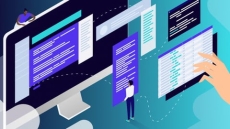What you’ll learn
- Learning Ubuntu Linux Server Basics and Learn how to install Ubuntu on a virtual machine or directly on your computer and start performing common tasks: working
The Following topics are covered in this course
- Installing Ubuntu on a virtual machine
- Installing Ubuntu directly on a computer
- Using the GNOME desktop environment
- Connecting to the internet
- Working with files and folders
- Browsing the web
- Creating documents, spreadsheets, and presentations
- Working with photos
- Backing up your data
- Sharing files
- Using the Linux terminal
Demos:
Dual Boot Ubuntu and windows 10 demo
Useful Ubuntu 18 commands demos
Who this course is for:
- windows ,Mac Users who know basic Linux GNOME desktop and wanted to switch windows to Linux desktop
How to Enroll Ubuntu Linux Desktop Basics course?
How many members can access this course with a coupon?
Ubuntu Linux Desktop Basics Course coupon is limited to the first 1,000 enrollments. Click 'Enroll Now' to secure your spot and dive into this course on Udemy before it reaches its enrollment limits!