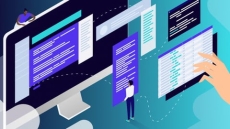What you’ll learn
- Keyboard shortcuts and data entry tips and tricks
- Filtering, sorting, and formatting your data
- Manipulating date and time data with functions like DATE, TIME, DATEDIF, and NETWORKDAYS
- Transforming and cleaning text data with functions like LEFT/RIGHT, MID, FIND, SUBSTITUTE, and TRIM
- Applying conditional logic with the IF, AND, and OR functions
- Using VLOOKUP to consolidate and reconcile separate datasets
- Building dynamic models with Excel
- Applying conditional formatting, color scales, and data bars to give meaning to your data
- Using Excel’s powerful charting engine to tell the story of your data with attractive visualizations
- Working with external data
- Managing structured datasets efficiently with Excel Tables
- Summarizing and analyzing large datasets with Excel Pivot Tables
- Supercharging your Pivot Tables with Slicers
- Automating Excel with VBA Macros
How to Enroll The Microsoft Excel Analyst Bootcamp – Beginner to Expert course?
How many members can access this course with a coupon?
The Microsoft Excel Analyst Bootcamp – Beginner to Expert Course coupon is limited to the first 1,000 enrollments. Click 'Enroll Now' to secure your spot and dive into this course on Udemy before it reaches its enrollment limits!