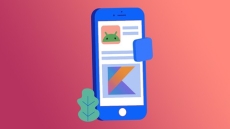What you’ll learn
- What is SharePoint
- Free Plans vs Paid Plans in Microsoft SharePoint
- You Need a Microsoft Account For SharePoint
- Registration of Domain in Microsoft SharePoint
- Domain Configuration in Microsoft SharePoint
- Microsoft SharePoint Dashboard and Admin Panel
- Microsoft SharePoint Environment
- Two Type Website in Microsoft SharePoint
- Inviting Someone to Your Website in SharePoint
- Login Process of Invited User at Microsoft Share Point
- Share Point Website Environment
- SharePoint Webiste Menu Bar
- Team Site Creation in SharePoint
- Menu Edit Options in SharePoint
- Adding Section in Share Point Team Site
- Insert Option in SharePoint
- Inserting Image in Team Site Share Point
- Inserting Text in Team Site Share Point
- Inserting File Viewer in Share Point Team Site
- Inserting A Link In SharePoint Team Site
- How to embed In SharePoint Team Site
- High Lighted Content in Share Point Team Site
- Audience Targeting in SharePoint Team Site
- How to insert Bingo Map In SharePoint Team Site
- Adding Call to Action In SharePoint Team Site
- Adding Hero in SharePoint Team Site
- Text, Media and Content Tools in Share Point
- Adding Document Library in Share Point Team Site
- How to Add List in Share Point Team Site
- Adding List Properties in Share Point Team Site
- Page Properties in SharePoint Team Site
- Quick Links adding in SharePoint Team Site
- Discovery and Collaboration Tools
- Discovery and Collaboration Tools (cont.)
- Conversation in SharePoint Team Site
- Document Tab in Share Point Team Site
- How to Insert List in SharePoint Team Site
- Creating Page and Managing It on Share Point Site
- Creating Document Library on SharePoint Team Site
- Creating App in SharePoint Team Site
- Creating Subsite in SharePoint
- Recycle bin in Team site
- Communication Site Creation
- Communication Topics Site Creation
- Admin Center in Share Point
- Admin Center Menus
- Admin Center Top Bar Menu
- Admin Center of Microsoft SharePoint for Adding User
- Account Overview in SharePoint Website
- Security Info in Share Point Website
- Account Settings in SharePoint (cont.)
- Office Account in SharePoint
- Microsoft Teams Practically
- Microsoft Free and Paid Plans
- Function of Microsoft Teams
- Microsoft Account Registration
- Microsoft Teams Configuration
- Microsoft Teams Desktop App
- Microsoft Mobile App
- Creating Org in Microsoft Team
- Creating Teams and Channels in Org of Microsoft Teams
- The Core Part of Microsoft Teams
- Org, Teams and Channels Settings
- Create, Add Users and Manage a Team
- Complete Guide of Meeting Set-up
- Collaborate with Teams
- Schedule Team Meetings
- Chat Management
- Activity Management
- Calls Management
- Files Management
- Microsoft Teams Settings
- Privacy Settings
- Notification Settings
- Device Settings
- Permission Settings
- Call Settings
- Search Options
- Microsoft Office Essentials
- YouTube Apps in Microsoft Teams
- Trello Apps – Stay on Top of Your Task List by Automatically Creating, Updating and Organizing Them in Trello
- Wiki Tab Is Your Notes, on A Channel Level, that Includes a Hierarchy of Sections Within Listed Pages
- OneNote The digital note-taking app for your devices
- Polly Offers a Native Integration in Microsoft Teams to Foster Collaboration and Productivity
- Karma as Daily Appreciation, Recognition and Rewards in Microsoft Teams
- Powerful Password Creations for You and Your Users
How to Enroll The Complete Microsoft SharePoint MasterClass course?
How many members can access this course with a coupon?
The Complete Microsoft SharePoint MasterClass Course coupon is limited to the first 1,000 enrollments. Click 'Enroll Now' to secure your spot and dive into this course on Udemy before it reaches its enrollment limits!