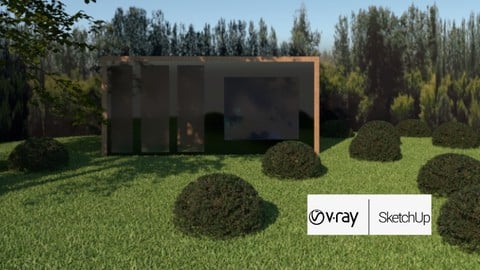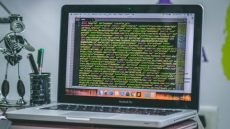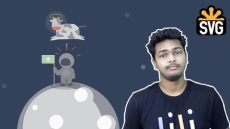What you’ll learn
- How to Install SketchUp 2021 Full Version
- How to Use SketchUp Template.
- How to Use Basics Modelling tools.
- The Difference Between Group and Component.
- How to Draw Basics Furniture Model with Projects
- How to Draw JPEG Photo Modelling
- How to Draw AutoCAD Plan Modelling
- How to Install Plugins
- How to Use MAJ Rail Plugin, Shape Bender Plugin,1001Bit Tool Plugin, Instant Pro Roof Plugin
- How to Use Layer and Entity Info
- How to Save Components and Projects
- How to create 3Storey Classic House Modelling Project
- How to Use Pain Bucket Material
- How to Edit Material Texture
- How to Use VRAY Material
- How to Use Emissive Light, IES Light, Rectangle Light, Sphere Light, HDRI and Dome Light
- VRAY Sun Setting
- VRAY Denoiser
- VRAY Render Setting
- VRAY Exposure
- VRAY White Balance
- Print and Layout Setting with Titleblock
- Interior Lighting Modelling and Rendering Project
- Vray 5 Installation
- Dome Light,Chaos,Cosmos Browser and HDRI
- How to download component from 3d Warehouse
- VRay Object 3
How to Enroll SketchUp VRay Layout From Beginner to Advanced Course course?
How many members can access this course with a coupon?
SketchUp VRay Layout From Beginner to Advanced Course Course coupon is limited to the first 1,000 enrollments. Click 'Enroll Now' to secure your spot and dive into this course on Udemy before it reaches its enrollment limits!