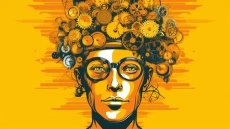What you’ll learn
-
PySide2 Fundamentals: Understand the basics of PySide2 and the key differences between PySide and PySide2.
-
Installation and Setup: Learn to install PySide2 in PyCharm, ensuring a smooth development environment.
-
User Interface Elements: Explore various UI components, including frames, labels, text boxes, buttons, radio buttons, and checkboxes.
-
Advanced UI Elements: Dive into more complex elements like combo boxes, text edits, tables, sliders, QDials, progress bars, menu bars, tabs, and tree views.
-
Layout Management: Discover the importance of adding layouts to frames for effective UI organization.
-
Message Boxes: Learn how to implement message boxes for user interaction and feedback.
-
Project: Data Fetching Application: Apply your skills in a hands-on project involving CSV file creation, GUI design, and data manipulation.
-
Project: Employee Management Application: Take on a more advanced project, focusing on creating, reading, and displaying employee data through a CSV file.
-
Practical Skills: Gain practical experience in handling real-world GUI development scenarios, enhancing your proficiency in PySide2.
-
Output and Results: Witness the tangible results of your projects, reinforcing your understanding of PySide2 application development.
How to Enroll PySide Mastery: Python GUI Development Unleashed course?
How many members can access this course with a coupon?
PySide Mastery: Python GUI Development Unleashed Course coupon is limited to the first 1,000 enrollments. Click 'Enroll Now' to secure your spot and dive into this course on Udemy before it reaches its enrollment limits!