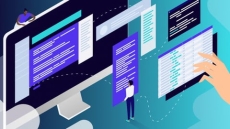What you’ll learn
- Import data into Power BI Desktop from a wide variety of data sources
- How to join different data sets together, even if they come from different files, databases, or other sources
- Clean and transform your data so it’s ready for use with Power BI
- Delve into “Get Data” and an introduction to understanding “M” code (Power Query language)
- Turn short, wide data tables into long, tall tables and why this is so useful for Power BI
- Join multiple data tables together and understanding relationships
- Create efficient data models: merging, appending, and structuring your datasets to create the optimal structure
- Apply your Power Query skills to Excel and when to choose one over the other
- Use different techniques for creating and utilizing a Calendar table that you can use to slice and summarize your reports
- Create queries that automatically report errors and missing codes
- Automatically combine all the Excel, CSV, or Text files in a folder into one table and see how you could apply this
- Apply the principles of filter context, how critical this is for DAX formulas, and how to modify this in calculations to produce the results you need
- Use DAX formulas work and how they’re different from Excel (even though they look similar!)
- Determine when to use a calculated column in a table and when to write a measure
- Create stunning interactive reports and share amazing insights! Power BI gives Excel users the power to extract data from multiple sources, link it together, perform calculations, and create powerful visualizations.
How to Enroll Power BI Essentials course?
How many members can access this course with a coupon?
Power BI Essentials Course coupon is limited to the first 1,000 enrollments. Click 'Enroll Now' to secure your spot and dive into this course on Udemy before it reaches its enrollment limits!