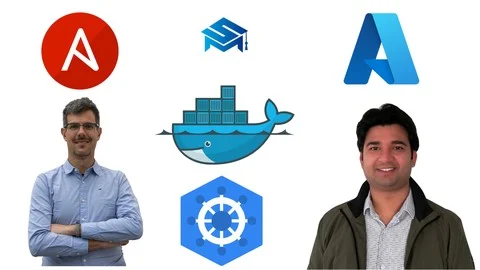What you’ll learn
-
MicroSoft Teams Masterclass: Connect With MS Teams
-
MS TEAMS: Overview – Microsoft Teams
-
MS TEAMS: Attaching the Mobile Application to Your Account
-
MS TEAMS: Inviting Team Members
-
MS TEAMS: Starting A Channel within a Team
-
MS TEAMS: Conversations Inside of the Channel Inside of the Team
-
MS TEAMS: Meet Now within a Channel Within Teams
-
MS TEAMS: Using the Channel Wiki Within The Team
-
MS TEAMS: Adding Microsoft Word
-
MS TEAMS: Conversational Elements of Microsoft Word
-
MS TEAMS: Adding Microsoft Excel
-
MS TEAMS: Add Microsoft PowerPoint To Teams – Part 1
-
MS TEAMS: Adding PowerPoint To Teams – Part 2 – Other Considerations
-
MS TEAMS: Microsoft One Note
-
MS TEAMS: Dictation
-
MS TEAMS: Microsoft Teams Document Sharing
-
MS TEAMS: Microsoft Teams and One Drive
-
MS TEAMS: Microsoft Teams Channel Settings
-
MS TEAMS: Channel Settings – Miscellaneous Top Level Changes
-
MS TEAMS: Add a Website Tab
-
MS TEAMS: Advanced – Project Management
-
MS TEAMS: Advanced – Using Live Events
-
MS TEAMS: Advanced – Using Zoom
-
MS TEAMS: Advanced – Integrating an AutoResponder