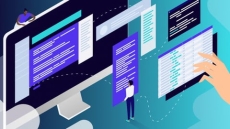What you’ll learn
- Learn the essential and advanced Microsoft Office Skills in Excel, Word, PowerPoint, Publisher, Teams and Access
- Learn the essentials of using formulas and functions in Excel
- Learn practical methods to sort and filter your data in Excel
- Learn how to use and how to customize the Quick Access Toolbar.
- Learn to use autofill and flashfill so you are more productive in Microsoft Excel.
- Learn data entry, cell formatting, working with multiple worksheets and the “Ribbon” interface.
- Learn how to rename, insert, move, and reference an Excel worksheet.
- Learn how to insert shapes, graphics and pictures to your PowerPoint
- Learn how to add charts, graphs and tables to your PowerPoint presentation information in a non-text format
- Learn practical tips to present your PowerPoint presentation to your audience
- Learn how to customize PowerPoint for greater productivity by customizing the Microsoft Office Ribbon
- Learn Word tools including using columns, indents, footers, borders and watermarks.
- Learn how to create a mail merge in Microsoft Word
- Learn to protect your Word document from changes
- Learn how to make your Word documents look amazing by inserting and editing tables
- Learn sorting information and running queries in Access
- Learn how to into import data from Excel in Access
- Learn forms, queries, use validations, how to create and print reports in Access
- Learn how to create a linked table in Access
- Learn how to create event card in Publisher
- Learn how to edit different event cards in Publisher
- Learn how to create or join team in Teams
- Learn how to add, remove members in
How to Enroll Microsoft Office 365 | Ultimate Bootcamp 2021 course?
How many members can access this course with a coupon?
Microsoft Office 365 | Ultimate Bootcamp 2021 Course coupon is limited to the first 1,000 enrollments. Click 'Enroll Now' to secure your spot and dive into this course on Udemy before it reaches its enrollment limits!