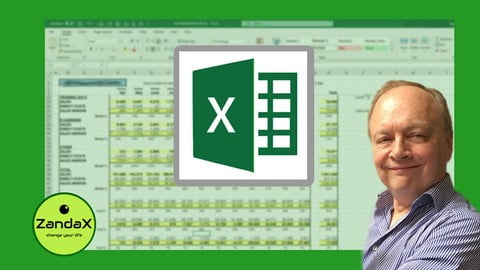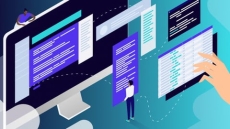What you’ll learn
- FOUR courses – Introduction to Professional – with everything you need to take you from a complete beginner to a professional Excel user
- Each course has its own workbook with exercises – downloadable within the first “Introduction” module – so you can practice and reinforce what you have learned
- This great four-course pack covers everything from getting to know the interface, through functions & formulas to LOOKUPs, PivotTables & VBA. Click to see more!
- The INTRODUCTION course covers: Workbook Basics – the Excel Interface – Editing Tools – Formatting – Printing/Viewing – Working with Charts
- The INTERMEDIATE course covers: Advanced File Tasks – Functions & Formulas – Tables – Data Tools – More About Charts – Sparklines
- The ADVANCED course covers: Grouping & Outlining and Subtotals – WhatIf – Pivot Tables – Charting Pivots – LOOKUPs – Introduction to Macros
- The PROFESSIONAL course: Advanced Conditional Formatting – Form Controls & Templates – Array Formulas – Advanced LOOKUPs & Pivot Tables – User Defined Functions
How to Enroll Microsoft Excel – The Ultimate Excel Course from ZandaX course?
How many members can access this course with a coupon?
Microsoft Excel – The Ultimate Excel Course from ZandaX Course coupon is limited to the first 1,000 enrollments. Click 'Enroll Now' to secure your spot and dive into this course on Udemy before it reaches its enrollment limits!