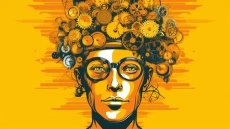What you’ll learn
-
Benefits of Using Advanced Functions in Data Analysis
-
Using INDEX and MATCH Functions for Flexible Data Retrieval
-
Concatenating Text Strings Using CONCATENATE and CONCAT Functions
-
Calculating Time Differences and Durations
-
Using Date and Time Functions for Data Analysis and Reporting
-
Applying Logical Functions in Data Filtering and Validation
-
Using Financial Functions for Investment Analysis and Financial Modeling
-
Data Validation Techniques for Ensuring Data Integrity
-
Understanding the Basics of VBA Programming
-
Automating Repetitive Tasks with VBA Macros
How to Enroll Microsoft Excel Data Analysis with Formulas and VBA course?
How many members can access this course with a coupon?
Microsoft Excel Data Analysis with Formulas and VBA Course coupon is limited to the first 1,000 enrollments. Click 'Enroll Now' to secure your spot and dive into this course on Udemy before it reaches its enrollment limits!