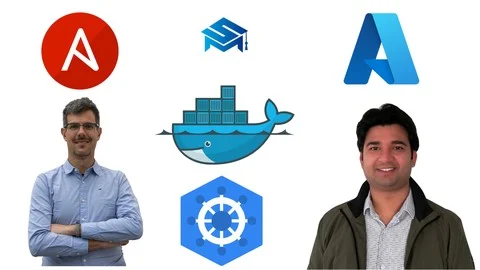What you’ll learn
-
The importance of proper catalog settings in Lightroom
-
How to import and manage files effectively
-
The importance of metadata presets in streamlining workflow
-
The differences between RAW and JPEG file formats
-
The role of color space in digital photography
-
How to configure Lightroom based on personal preferences
-
The benefits of setting up identity plates and watermarks
-
How to organize and filter images in the Library module using keyword sets and collections
-
How to choose the most effective view in the Library module
-
How to make adjustments to images in the Develop module using snapshots, history panel, and loupe view
-
How to copy and paste adjustments between images
-
How to use histograms to make tonal adjustments
-
How to correct white balance and make tone curve adjustments
-
How to use HSL adjustments and split toning to create more dynamic images
-
How to make image transformations, such as cropping and rotating
-
How to apply these techniques to real-world situations to create professional-quality images.