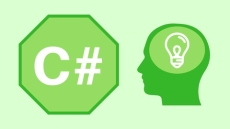What you’ll learn
- Create beautiful custom cards and creatures for your game
- Show enlarged previews when you are hovering over a card or a creature
- Enable card rotation and design a custom card back
- Highlight cards that your players can play and creatures that can attack this turn with glows around their border
- 2 different ways to drag cards in trading card games: just dragging cards onto the battlefield area to play them, or dragging onto a specific target to cast spell or attack with creatures
- Show targeting gizmo with an arrow and a target icon when attacking with creatures or casting spells
- Create adaptive layouts for your player’s hand and table areas. We are not using pre-determined places for cards. All the creatures and cards will always remain centered
- Make a Hearthsone-styled mana pool with 10 mana crystals. Players start the game with 0 mana and in the start of each turn they will receive 1 mana crystal
- Create framed Hero portraits and round Hero Power buttons
- Create a burning rope that will measure time left until the end of the turn
- Create decks with variable thickness. The more cards your deck contains – the thicker it looks
- Separate Visual and Logical part of your game (aka server – game client)
- Create a simple system to manage, edit and create new cards, creatures or Hero classes
- Manage turns in trading card games
- Establish the most basic game mechanics of playing creatures and attacking opponent’s creatures or opponent’s Hero
- Create custom effects for your spells and Hero Powers
- Create diverse creature effects that might be triggered: when the creature enters the battlefield, when the creature dies, when the turn starts or ends or even when certain events occur in the game (like: when your Hero takes damage, draws a card, etc…)
- Determine “game over” conditions and show some end game animations or events
- Create a simple computer AI that will control opponent’s Hero
How to Enroll Learn To Code Trading Card Game Battle System With Unity 3D course?
How many members can access this course with a coupon?
Learn To Code Trading Card Game Battle System With Unity 3D Course coupon is limited to the first 1,000 enrollments. Click 'Enroll Now' to secure your spot and dive into this course on Udemy before it reaches its enrollment limits!