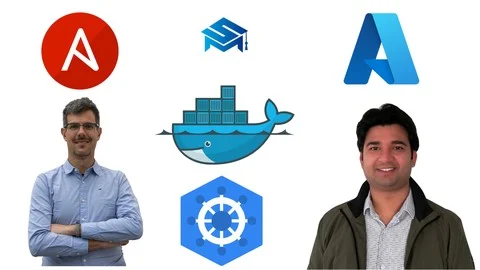Last Updated on September 13, 2024
What you’ll learn
-
Get Started with Joomla: Understand Joomla’s advantages, architecture, and system requirements. Set up MySQL and install Joomla, and navigate through
-
Manage Menus: Create and customize different types of menus including Content, System Information, Article, News Feed, Search, External, Login, Register, Tag
-
Utilize Modules: Explore various Joomla modules like Breadcrumb, Feed Display, Footer, Search, Random Image, Whos Online, Syndication Feed, and PayPal Donation
-
Configure Global Settings: Configure essential global settings including System, Site, Server, and Permissions. Understand and apply text filter settings
-
Advanced Joomla Techniques: Customize and manage templates, create fluid layouts, add and format content, manage categories and articles, and integrate banners
-
Backup and SEO: Install and use Easy Joomla Backup (EJB) for site backups, optimize Joomla websites for search engines, manage URL structures, duplicate URLs
-
Hands-on Project: Apply learned skills in a hands-on project to build a complete CMS website using Joomla, covering installation, configuration
-
By the end of this course, students will have the skills and confidence to build, manage, and customize professional Joomla websites