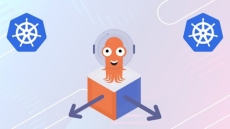What you’ll learn
- How to use Git to manage your project
- How to collaborate with other developers using Git and Github
- How to create commits
- How to create branches and merge them
- How to resolve merge conflicts
- How to manage pull-requests on Github
- How to tag commits using both lightweight and annotated tags
- How to create Github releases
- How to use various Git commands in the command line
In this course, we’ll use the terminal to:
- create a Git repository
- add commits
- create branches
- merge them
- add tags
- explore the history of your project
- study individual commits
- deal with merge conflicts
- configure remotes
- push to and pull from remotes
We’ll also use GitHub to:
- create, review and merge pull-requests
- create GitHub releases
- browse through the code in different versions
Who this course is for:
- Anyone new to Git
- Anyone who interacts with the software development lifecycle
- Anyone interested in managing historical versions of their project
Student feedback
Ahsan Khan – simple, concise and easy to follow. The course skips all the theoretical workings of git that are irrelevant and jumps straight to teaching by practice.
Glynda Finister – Great course. I am finding git and github extremely difficult to learn. I’m a newby trying to learn it with Atom, which is new to me too. I need to learn the remote section the most. I would recommend using a lighted pointer like the blue one you used to show exactly what url you are on – that’s what is confusing me, I can’t tell which url you are on. This is the 4th git/github course I’ve purchases, and I just bought 2 more. I’m stuck mostly on trying to learn the remote. Thank you.
Attila Zabos – From my point of view this is one of the more comprehensive and easy to understand introductory courses about git and github. The course gives a good overview of using git for day-to-day work.
How to Enroll Gitting Started: Step-by-Step Git and Github Crash Course course?
How many members can access this course with a coupon?
Gitting Started: Step-by-Step Git and Github Crash Course Course coupon is limited to the first 1,000 enrollments. Click 'Enroll Now' to secure your spot and dive into this course on Udemy before it reaches its enrollment limits!

![[NEW] KCNA Kubernetes and Cloud Native Associate – Hands On!](https://elearn.interviewgig.com/wp-content/uploads/thumbs_dir/5842918_a5c3_2-220i27zs4txjvay8hivrvuspkhwpg8dzmuiap85hpy6k.jpg)