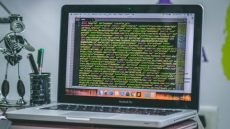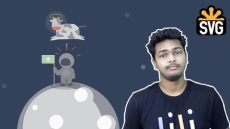What you’ll learn
-
CorelDRAW User Interface: Navigate and customize the CorelDRAW workspace efficiently.
-
Tool Mastery: Gain in-depth knowledge of essential CorelDRAW tools, including shape, pick, crop, knife, and erase tools.
-
Shape Tools: Understand the importance and applications of various shape tools for precise design work.
-
Advanced Drawing Tools: Explore advanced tools like Freehand, Bézier, and Artistic Media for creating intricate designs.
-
Text Tools: Master text manipulation, including text fitting, formatting, and creative text effects.
-
Object Management: Learn to group, ungroup, align, and distribute objects with precision.
-
Effects and Enhancements: Apply and customize effects like drop shadows, transparency, and distortions to enhance designs.
-
Color Tools: Utilize color tools, eyedropper functions, and fill options to create visually appealing designs.
-
Practical Projects: Apply learned skills in practical projects, such as greeting card, book cover, and magazine design.
-
File Management: Understand file commands and export options for professional outputs and client delivery.
How to Enroll CorelDRAW Masterclass: Complete Guide to Graphic Design course?
How many members can access this course with a coupon?
CorelDRAW Masterclass: Complete Guide to Graphic Design Course coupon is limited to the first 1,000 enrollments. Click 'Enroll Now' to secure your spot and dive into this course on Udemy before it reaches its enrollment limits!