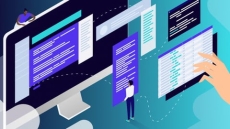What you’ll learn
- How to Install UiPath Studio and UiPath Studio Assistant on your Computer
- How to Use the UiPath Studio Tool
- How to Use the Different Types of Files and Projects.
- How to Use the Different Types of Variables and Arguments in Each Automation File.
- How to Understand and Use UiPath Studio Activity Types
- How to Use UiPath Orchestrator and Cloud to store/modify/retrieve credential values or other types of variables.
- How to Learn to Debug Files to monitor automation in real time.
- How to Learn to Handle Exceptions (Errors) and Take Action When They Happen.
- How to Run Automations WITHOUT having UiPath Studio opened.
- How to Find Information and Solve Problems Using the UiPath documentation and online forum.
- How to Build Your First Automation Using Our Template File
- How to Notify Yourself when there is any exception on the workflow automations.
How to Enroll Automate PC Task With UiPath Studio Robot Process Automation course?
How many members can access this course with a coupon?
Automate PC Task With UiPath Studio Robot Process Automation Course coupon is limited to the first 1,000 enrollments. Click 'Enroll Now' to secure your spot and dive into this course on Udemy before it reaches its enrollment limits!