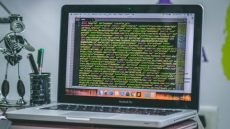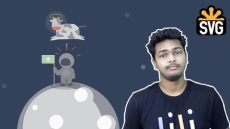What you’ll learn
- Drawing Objects – Commands and Shortcuts
- Common AutoCAD Commands and Shortcuts
- Control Keys – Commands and Shortcuts
- Dimensioning – Commands and Shortcuts
- Advanced Editing tools Like Trim, Extend, Stetch, Fillet, Offset, and Array
- External Reference – Commands and Shortcuts
- Function Keys – Commands and Shortcuts
- Text Editing – Commands and Shortcuts
- Block Commands and Shortcuts
- Modifying Objects, Object Selection and Snap – Commands and Shortcuts
- Benefits of using AutoCAD and keyboard shortcuts
- Using Tools like Snap and Polar Tracking
- Annotating Your Drawings with Text, Dimensions, and Hatching
[adinserter block=”5″]
Who this course is for:
- Anyone who is interested to learn the complete keyboard shortcuts applicable for AutoCAD 2021 and old versions of Autocad
How to Enroll Autocad 2021-Useful Commands, hot keys and keyboard shortcut course?
How many members can access this course with a coupon?
Autocad 2021-Useful Commands, hot keys and keyboard shortcut Course coupon is limited to the first 1,000 enrollments. Click 'Enroll Now' to secure your spot and dive into this course on Udemy before it reaches its enrollment limits!