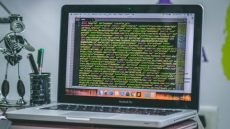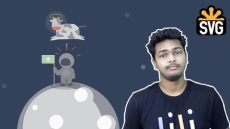Learn Unity Game engine and C# by making a complete racing game. What can be more fun way of learning programming by making your own racing game? In this course we will start from scratch and at the end we will have a complete racing game developed. We will develop AI which will compete with players. You will learn how to make a virtual currency system in your game to buy and unlock cars. You will also learn how to implement unity ads in your game. We will implement reward ads which player will be able to watch to earn in game virtual currency. That is not all, there is lot more to learn in this course.
8 Gamedev & Unity Essential Beginner Tips!
1. Don’t reinvent the wheel, use the built-in engine tools
When working on any engine, as Unity or Unreal Engine, some developers, mainly coming from a computer science field, can have a tendency to head down and start working on huge algorithms or structures without knowing if they already exist in the engine.
2. Google is your friend, documentation too
Once you start your game production up, you will encounter problems and lack experience in many things. When you do, your first reflex should be to look into the documentation.
3. Share your experience with others
Another great source of help and inspiration is of course other creatives, from your surroundings or on the internet. Indeed, game development as many other activities can take so many forms and projects that you’ll always have something to learn.
4. Do Game Jams
Game jams’ process isn’t classic game development but that’s all its force. Indeed, as it takes place during a really short and fixed period of time, you must prototype, think and decide quickly.
5. Constantly re-evaluate your work
Always remember to re-evaluate and criticize what your have created! With a fresh eye you can analyse your previous work, observe its forces and flaws, and improve it based on your new knowledge.
6. Be organized and rigorous
Some people have an organized nature, and others not, but you must be rigorous and organized, otherwise you (or your team) may encounter trouble down the road.
7. Use versioning tools
Once you’ve settled down on your hierarchy and you’re ready to work, you should use a versioning tool to easily merge everyone’s work.
8. Plugins can save your life
Last but not least, use plugins! Especially when working on Unity, search in the Asset Store what plugins may be useful or even save your life!
How to Enroll Unity 3D Make A Complete Racing Game course?
How many members can access this course with a coupon?
Unity 3D Make A Complete Racing Game Course coupon is limited to the first 1,000 enrollments. Click 'Enroll Now' to secure your spot and dive into this course on Udemy before it reaches its enrollment limits!