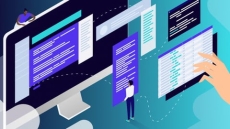What you’ll learn
-
List and describe payroll related legislation
-
Enter new employee information into QuickBooks and describe where to get the data necessary to add a new employee
-
Set up and calculate Federal Income Tax (FIT) In QuickBooks Desktop Pro 2019
-
Describe the Federal Income Contribution Act and its components
-
Set up and calculate social security in QuickBooks Pro Desktop 2019
-
Set up and calculate Medicare in QuickBooks Pro Desktop 2019
-
Set up and calculate Federal Unemployment in QuickBooks Pro Desktop 2019
-
Describe and calculate employer payroll taxes in QuickBooks Pro Desktop 2019
-
Generate payroll journal entries from payroll reports in QuickBooks Pro Desktop 2019
-
Generate and analyze Form 941 Employer’s Quarterly Federal Tax Return in QuickBooks Pro Desktop 2019
-
Generate and analyze Form 940 Employer’s Annual Federal Unemployment (FUTA) Tax Return in QuickBooks Pro Desktop 2019
-
Generate and analyze Forms W-2 & W-3 in QuickBooks Pro Desktop 2019
-
Reconciling year end payroll tax forms
-
Generate and analyze a payroll register and payroll reports from QuickBooks Desktop Pro 2019
-
Describe mandatory and voluntary deductions and how they are entered into QuickBooks Desktop Pro 2019
-
List and describe types of retirement plans and how to set them up in QuickBooks Desktop Pro 2019
-
Enter comprehensive payroll problem into QuickBooks Desktop Pro 2019
-
Setup paid payroll in QuickBooks Desktop Pro 2019
-
Setup Manual payroll in QuickBooks Pro Desktop 2019
-
Process payroll in QuickBooks Pro Desktop 2019
-
Pay payroll liabilities using QuickBooks Desktop Pro 2019
How to Enroll QuickBooks Payroll – QuickBooks Pro Desktop course?
How many members can access this course with a coupon?
QuickBooks Payroll – QuickBooks Pro Desktop Course coupon is limited to the first 1,000 enrollments. Click 'Enroll Now' to secure your spot and dive into this course on Udemy before it reaches its enrollment limits!