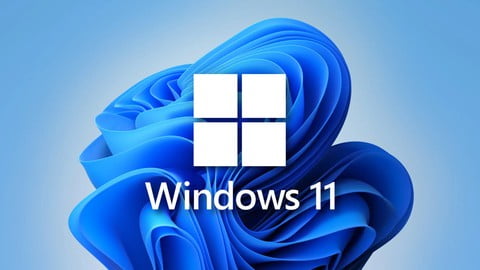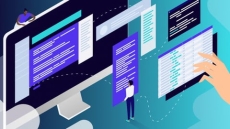What you’ll learn
- What is Virtual Desktops in Windows 11
- Become a proficient on Windows 11
- Discover the new features that Windows 11 has to offer.
- Save time and effort with shortcuts, tips and tricks within Windows 11.
- Learn simple but effective Windows optimization to give your computer a new lease of life.
- The app store and gaming, Widgets, Teams, Mobile Devices and many more features
- What’s new in Windows 11
- System Requirements to install and configure Windows 11
- Demo on Windows settings
- Learn Everything About Windows 11 – Computer Basics – Computer Essentials – OneDrive – Security – Upgrade to Windows 11
- Upgrading from Windows 10 to Windows 11
- Checking system compatibility
- How to set up Windows 11 for the first time
- Exploring the Windows 11 interface
- Connecting and installing devices
- Customizing the start menu and taskbar
- Customizing the File Explorer views
- How to use OneDrive in File Explorer
- Organizing and personalizing the desktop and lock screen
- How to organize multiple workspaces
- Using widgets and sticky notes
- Using Mail, Address Book, and Calendar
How to Enroll Windows 11 Essential Training – From Beginner to Advanced course?
How many members can access this course with a coupon?
Windows 11 Essential Training – From Beginner to Advanced Course coupon is limited to the first 1,000 enrollments. Click 'Enroll Now' to secure your spot and dive into this course on Udemy before it reaches its enrollment limits!