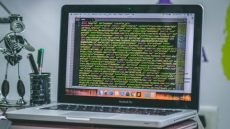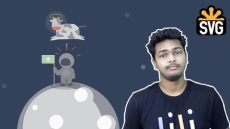What you’ll learn
- This Is A Basic Graphic Design For Beginners Using Free Software Course.
- Learn how to make basic flat design illustrations in Canva for Social Media Post And Video Thumbnails
- How to create a basic flat design thumbnail images for videos
- How to create an basic flat design illustrations for social media posts
- Learn the basics of Canva
- Achieve a basic understanding for composition, color design, and layout in flat imagery
Who this course is for:
- Anyone who is interested in the basics of flat design illustration in Canva for a cover image or other online media.
- New self-taught social media marketers, graphic designers or those who are curious on the mechanics of creating basic flat design illustrations in Canva.
- Those who are seeking a new opportunity as a social media marketer or graphic designer with little to no experience.
How to Enroll Basics Of Flat Design Illustrations In Canva course?
How many members can access this course with a coupon?
Basics Of Flat Design Illustrations In Canva Course coupon is limited to the first 1,000 enrollments. Click 'Enroll Now' to secure your spot and dive into this course on Udemy before it reaches its enrollment limits!