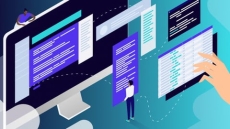In Power BI, you would learn following-
- Bar chart
- Line chart
- Pie chart
- Ring chart
- Tree Map chart
- Map Chart
- Table and Matrix
- Ribbon Chart
- Drill Down
- Slicer Filter
- View and Export data in CSV
- Using live web data
In Tableau, you would learn following-
- Various chart types- Bar, Pie, Tree Map, Map, Bubble and much more
- Map Chart
- Converting Measure to Dimension and vice versa
- Dual Axis Chart
- Multiple worksheets and Dashboard
- Map Filter
- Custom Filter
- Butterfly chart
- Funnel chart
How to Enroll Create Analytics Dashboard with PowerBi and Tableau course?
How many members can access this course with a coupon?
Create Analytics Dashboard with PowerBi and Tableau Course coupon is limited to the first 1,000 enrollments. Click 'Enroll Now' to secure your spot and dive into this course on Udemy before it reaches its enrollment limits!