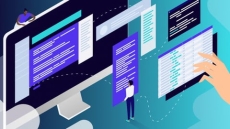What you’ll learn
-
Enable, create, configure, manage membership, and deploy communities.
-
Employ architecture design options (use Lightning or Visualforce, CMS Connect).
-
Describe the infrastructure of communities.
-
Employ build options.
-
Describe the capabilities of different deployment types.
-
Differentiate between the capabilities of different license types.
-
Exercise the capabilities of the Experience Workspaces (Dashboards, Recommendations, Reputation, Moderation, Insights, Topics, etc.).
-
Exercise the capabilities of the Experience Builder (Modify templates, Create new pages, Add/Remove Components, Custom Objects, Custom navigation, Branding, Articles/Knowledge).
-
Implement the appropriate security model for a given use case (Sharing & Users, Person Accounts, Profiles, etc.).
-
Employ fundamental best practices for adoption and engagement.
-
Set up and configure Knowledge.
-
Invest time in studying the resources listed in this exam guide and the additional required study materials provided by Salesforce.
-
In this course we will also build a Community staying very close to the Salesforce Certified Community Cloud Consultant Exam Guide and some of the materials produced by Salesforce.
How to Enroll Salesforce Experience (aka Community) Cloud Complete Guide course?
How many members can access this course with a coupon?
Salesforce Experience (aka Community) Cloud Complete Guide Course coupon is limited to the first 1,000 enrollments. Click 'Enroll Now' to secure your spot and dive into this course on Udemy before it reaches its enrollment limits!