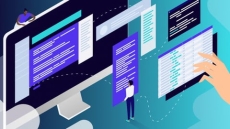What you’ll learn
-
Design a remote work environment solution using AVD
-
Demonstrate and provide Windows Virtual Desktop POCs for your customers
-
Understand Azure Virtual Desktop Pricing and Estimate the Cost using Azure calculator
-
Create a full desktop virtualization environment in your Azure subscription
-
Deliver Azure Virtual Desktop Projects from A to Z
-
Golden Image Preparation and Install FSLogix components
-
Set up a multi-session Windows 10 deployments
-
Virtualize LOB and Microsoft 365 Apps then optimize it to run in multi-session
-
Applying FSLogix Best Practice as profile delivery solution
-
Use conditional access to manage AVD Access risks and Apply MFA
-
Reduce costs with multi-session pooled resources and automation
-
Optimize AVD Session Host to boost VM Speed and minimize unused services
-
Securely store all employee and company data in Azure
-
Create an Azure Shared Image Gallery (SIG) for Master Image Versioning
-
Customize the Azure Virtual Desktop Workspace
-
Enable and Configure Azure Network security and Azure Security
-
Enable and Configuration log Analytic and Reporting
How to Enroll Mastering Azure Virtual Desktop (WVD – Advanced Training) course?
How many members can access this course with a coupon?
Mastering Azure Virtual Desktop (WVD – Advanced Training) Course coupon is limited to the first 1,000 enrollments. Click 'Enroll Now' to secure your spot and dive into this course on Udemy before it reaches its enrollment limits!