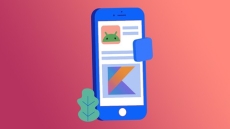tmux is a terminal multiplexer, it enables a number of terminals to be created, accessed, and controlled from a single terminal. tmux can be used to create “virtual” terminals, allowing applications like vim or irssi to be run in separate terminals within a single window or console. tmux can also be used to allow a single terminal multiple “tabs”, with all the terminals under the control of a single tmux “session”.
Why learn tmux?
Using tabs and multiple graphical windows gets very annoying when using the Linux terminal. Tmux provides an alternative.
Because of the flexibility it brings to you as Linux user. An entire Linux system can be controlled from one command line (as long as that command line is attached to a tmux session). Files can be edited
How to Enroll Linux Tmux course?
How many members can access this course with a coupon?
Linux Tmux Course coupon is limited to the first 1,000 enrollments. Click 'Enroll Now' to secure your spot and dive into this course on Udemy before it reaches its enrollment limits!