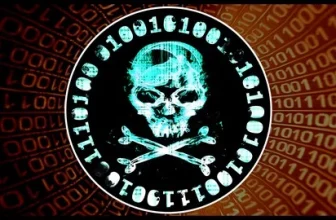Linux Fundamentals for IT Professionals using Ubuntu 20x – Course Details
Course Name: Linux Fundamentals for IT Professionals using Ubuntu 20x
Students: 80,256+
Avg Rating: 4.5 (1,886 ratings)
Duration: 22 hours on-demand video
Language: English (Auto), Spanish (Auto)
Platform: Udemy
Original Price: ₹2,799 | $25
Current Price: ₹399 | $5 (Prices may differ by country due to local currency and Udemy promotions)
Discount: 86% OFF
Course Type: Premium, Lifetime Access
Refund: 30-Day Money-Back Guarantee
Instructor: Durga Viswanatha Raju Gadiraju
What You’ll Learn
- How to set up Ubuntu Linux on Windows using WSL
- Basic and advanced Linux shell commands (pwd, ls, help, etc.)
- File listing, filtering & searching (ls, find, grep)
- Data processing with Linux commands (cat, tail, head, cut, sort, uniq)
- File/folder permissions, ownership & modification
- Managing files (cp, mv, rm) and automation using awk
- System commands (lscpu, free, df, du) for CPU, memory & storage
- Comparing files using diff
- Understanding environment variables & PATH
- Basic AWS setup for Linux (EC2, SSH, networking)
- SSH fundamentals (configuration, remote commands)
- Basic networking troubleshooting using Linux & telnet
- Copying files between servers using scp
- Application troubleshooting using find & grep
- Server monitoring with uptime, ps, top, etc.
- Developer tools on Linux (VS Code, Notepad++, WinSCP)
- Basics of Ansible for automation
- Python automation concepts (os, subprocess modules)
Why Should You Learn This Course?
- Linux is required for most cloud, DevOps, IT support, and cybersecurity jobs
- Helps you understand real server environments using Ubuntu
- Includes practical, job-focused commands used daily by IT engineers
- Covers AWS + SSH basics for actual industry workflows
- Ideal for beginners who want hands-on training, not just theory
- Perfect foundation for DevOps tools like Docker, Kubernetes, and Ansible
FAQs
1. Is this course suitable for beginners?
Yes. It starts from basics and moves step-by-step into advanced concepts.
2. Do I need a Linux machine?
No. The course teaches how to set up Linux on Windows using WSL.
3. Does it cover real IT tasks?
Yes — server monitoring, file management, troubleshooting, and automation.
4. Is Ubuntu 20x still relevant?
Yes. Ubuntu 20.x is widely used in companies and cloud platforms.
5. Will this help in DevOps jobs?
Absolutely. Linux is the foundation of DevOps, cloud, and automation roles.
Final Note
This course is a great entry point for anyone entering IT, cloud, or DevOps. It’s practical, beginner-friendly, and focuses on real commands used in daily IT operations. If you’re serious about working with servers or automation, this is one of the most budget-friendly and useful Linux courses available.
Affiliate Disclaimer: Some links in this post may be affiliate links. This means we may earn a small commission at no extra cost to you. These commissions help support the site — thank you for your support!