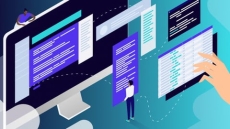This AZ-500: Microsoft Azure Security Technologies Practice Tests course offers the following features:
- FULLY UPDATED TO THE NEW 04/2021 exam version
- 220 Questions
- DETAILED EXPLANATIONS, REFERENCE LINKS and SCREENSHOTS
- ACTIVE Q&A DISCUSSION BOARD
- MOBILE-COMPATIBLE
- 30 Day Money back guarantee
- LIFETIME access to these questions
- Anytime, anywhere | Learn on your schedule from any device
The test covers:
*Manage identity and access (30-35%)
Manage Azure Active Directory identities
· Configure security for service principals
· Manage Azure AD directory groups
· Manage Azure AD users
· Configure password writeback
· Configure authentication methods including password hash and Pass Through Authentication (PTA), OAuth, and passwordless
· Transfer Azure subscriptions between Azure AD tenants
Configure secure access by using Azure AD
· Monitor privileged access for Azure AD Privileged Identity Management (PIM)
· Configure Access Reviews
· Activate and configure PIM
· Implement Conditional Access policies including Multi-Factor Authentication (MFA)
· Configure Azure AD identity protection
Manage application access
· Create App Registration
· Configure App Registration permission scopes
· Manage App Registration permission consent
· Manage API access to Azure subscriptionsand resources
Manage access control
· Configure subscription and resource permissions
· Configure resource group permissions
· Configure custom RBAC roles
· Identify the appropriate role
· Apply principle of least privilege
· Interpret permissions; Check access
*Implement platform protection (15-20%)
Implement advanced network security
· Secure the connectivity of virtual networks (VPN authentication, Express Route encryption)
· Configure Network Security Groups (NSGs) and Application Security Groups (ASGs)
· Create and configure Azure Firewall
· Implement Azure Firewall Manager
· Configure Azure Front Door service as an Application Gateway
· Configure a Web Application Firewall (WAF) on Azure Application Gateway
· Configure Azure Bastion
· Configure a firewall on a storage account, Azure SQL, KeyVault, or App Service
· Implement Service Endpoints
· Implement DDoS protection
Configure advanced security for compute
· Configure endpoint protection
· Configure and monitor system updates for VMs
· Configure authentication for Azure Container Registry
· Configure security for different types of containers
· Implement Azure Disk Encryption
· Configure authentication and security for Azure App Service
*Manage security operations (25-30%)
Monitor security by using Azure Monitor
· Create and customize alerts
· Monitor security logs by using Azure Monitor
· Configure diagnostic logging and log retention
Monitor security by using Azure Security Center
· Evaluate vulnerability scans from Azure Security Center
· Configure Just in Time VM access byusing Azure Security Center
· Configure centralized policy management by using Azure Security Center
· Configure compliance policies and evaluate for compliance by using Azure Security Center
Monitor security by using Azure Sentinel
· Create and customize alerts
· Configure data sources to Azure Sentinel
· Evaluate results from Azure Sentinel
· Configure workflow automation by using Azure Sentinel
Configure security policies
· Configure security settings by using Azure Policy
· Configure security settings by using Azure Blueprint
· Configure a playbook by using Azure Sentinel
*Secure data and applications (20-25%)
Configure security for storage
· Configure access control for storage accounts
· Configure key management for storage accounts
· Configure Azure AD authentication for Azure Storage
· Configure Azure AD Domain Services authentication for Azure Files
· Create and manage Shared Access Signatures (SAS); Create a shared access policy for a blob or blob container
· Configure Storage Service Encryption
· Configure Azure Defender for Storage
Configure security for databases
· Enable database authentication
· Enable database auditing
· Configure Azure Defender for SQL; Configure Azure SQL Database Advanced Threat Protection.
· Implement database encryption; Implement Azure SQL Database Always Encrypted
Configure and manage Key Vault
· Manage access to Key Vault
How to Enroll AZ-500: Microsoft Azure Security Technologies Practice Tests course?
How many members can access this course with a coupon?
AZ-500: Microsoft Azure Security Technologies Practice Tests Course coupon is limited to the first 1,000 enrollments. Click 'Enroll Now' to secure your spot and dive into this course on Udemy before it reaches its enrollment limits!