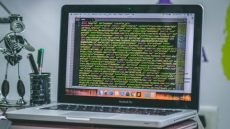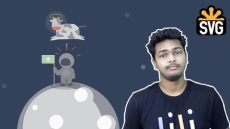What you’ll learn
- AutoCAD Interface Mastery: Understand the workspace, navigation panel, and setting units and limits in your drawings.
- Basic Drawing Commands: Gain proficiency in creating and editing basic shapes such as lines, polylines, circles, arcs, rectangles, polygons, and ellipses.
- Advanced Editing Commands: Learn to manipulate objects using commands like move, copy, rotate, mirror, offset, scale, stretch, fillet, explode, and erase.
- Text and Dimensioning: Master the techniques of adding text and dimensions to your drawings for clear communication and documentation.
- Layer Management: Organize your drawings efficiently by using layers to control the visibility and properties of objects.
- 3D Modeling Introduction: Transition from 2D to 3D by learning about the 3D workspace, visual styles, and basic 3D shapes and commands like extrude, revolve.
- Advanced 3D Techniques: Develop complex 3D models using advanced commands and techniques, including 3D rotate, move, and other critical tools.
- Project-Based Learning: Apply your skills through hands-on projects, such as creating architectural layouts, furniture designs
- Practical Case Studies: Engage with real-world scenarios through case studies like supermarket layouts, corporate office designs, and apartment lighting setups
- Comprehensive Skill Development: Enhance your proficiency in AutoCAD through detailed lectures and practical exercises
How to Enroll AutoCAD Mastery: Your Path to Professional Design course?
How many members can access this course with a coupon?
AutoCAD Mastery: Your Path to Professional Design Course coupon is limited to the first 1,000 enrollments. Click 'Enroll Now' to secure your spot and dive into this course on Udemy before it reaches its enrollment limits!