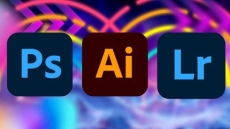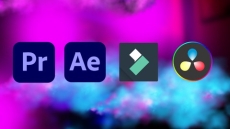What you’ll learn
- Edit an Entire Video from Beginning to End
- Starting a Project
- Creating Sequences
- Importing Files to Premiere
- Video Effects and Transitions
- Audio Effects and Transitions
- Keyframing and Animation
- Exporting Your Video for Different Platforms
Who this course is for:
- Anyone who wants to learn the basics of video editing with Adobe Premiere can take this course.
Student feedback
Diea Eddien – Thank you so sir for this helpful course , I deeply appreciate your efforts it was amazing.
Gautham venugopal – hi your course is good and interesting iam a complete beginner and after watching your course i can understand it completly as a beginner and was really helpful. Nice way of teaching less talk and more lesson nice class
How to Enroll Video Editing with Adobe Premiere Pro CC for Beginners course?
How many members can access this course with a coupon?
Video Editing with Adobe Premiere Pro CC for Beginners Course coupon is limited to the first 1,000 enrollments. Click 'Enroll Now' to secure your spot and dive into this course on Udemy before it reaches its enrollment limits!