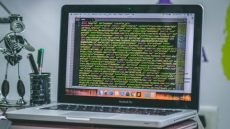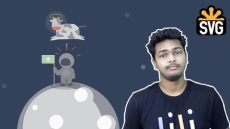What you’ll learn
-
Understand Premiere Pro Interface: Navigate the Adobe Premiere Pro workspace with confidence and efficiency for streamlined editing.
-
Import & Organize Media: Learn effective techniques for importing and organizing video and audio files for an efficient editing workflow.
-
Enhance Video Quality: Apply essential techniques to improve the visual quality of your footage, ensuring professional-looking videos.
-
You’ll have your own edited videos using supplied free footages, photos and music available from downloadable materials.
-
Build Compelling Stories: Master the art of storytelling through effective video structure, creating engaging narratives for your audience.
-
Create Smooth Edits: Learn how to make seamless transitions and cuts, enhancing the flow of your videos for better viewer engagement.
-
Improve Audio Levels: Balance and enhance audio for a polished sound, ensuring your videos resonate with your audience.
-
Color Grading Techniques: Discover vibrant color correction methods to enhance your videos and capture your audience’s attention.
-
Export & Share Projects: Master the export process to save and share your completed videos on various platforms for maximum reach.
-
Create a Video Portfolio: Build a portfolio of your work by completing hands-on projects, showcasing your video editing skills to potential clients.
-
Complete guide in video editing from start to finish with all fundamentals and Concepts of Premiere Pro
-
Design Stunning Titles: Create eye-catching titles and graphics that effectively communicate your video’s message and engage viewers.
-
Project Set up, Media importing and organization
-
Many bonus tutorials, latest transition and troubleshooting videos
-
Green screen replacing and fine tuning
-
Program monitor, markers and clips
-
Timeline editing using fast keyboard shortcuts
-
Video Export and save it to your computer
-
Video editing basics and essentials
-
fixing shaky footage
-
Video transitions
-
Advance editing techniques
-
Add motion to clips
-
Audio editing and enhancing
-
Remove background noise
-
VIdeo slide show editing
-
Color correction and white balance without 3rd party software
-
Color grading without 3rd party software
-
Titles and graphics making
-
Video slow motion and time remapping
-
Video review and finding gap
How to Enroll Video Editing in Adobe Premiere Pro 2025: Complete Beginner course?
How many members can access this course with a coupon?
Video Editing in Adobe Premiere Pro 2025: Complete Beginner Course coupon is limited to the first 1,000 enrollments. Click 'Enroll Now' to secure your spot and dive into this course on Udemy before it reaches its enrollment limits!