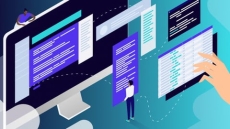What you’ll learn
-
What is Accounting?
-
What are the Accounts types?
-
What are the Methods of Accounting Entry System Use?
-
How to install the Tally?
-
How to create the Company in tally?
-
Introduction to Tally
-
What are the Accounts Groups of Tally?
-
How to create the Ledgers in tally?
-
How to Enter the opening balance in to Tally?
-
How to Work with Ledger & Trail balance?
-
What are the Types of Vouchers use in Tally?
-
How to enter the transactions in to the vouchers?
-
How to Work with Ledger, Vouchers & Transactions?
-
What Is Bank Reconciliation Statement?
-
How to Reconciliation Bank Statement?
-
Why Company’s Bank Accounts Balance Differ from Bank Statement?
-
How to reconciliation company’s bank accounts with bank statement?
-
What Is Inventory?
-
What are The Process of Inventory Creations?
-
How to Work with inventory creation with Company Accounts?
-
How to check company’s Stocks in tally?
-
What Is Godown?
-
How to activate Godown?
-
How to Create Godown?
-
How to Work with Godown creation with Company Accounts?
-
How to check stock balance based on Godown wise?
-
What Is Payroll?
-
How to activate payroll?
-
What is the Process for payroll in Tally?
-
How to calculate Payroll for each employee?
-
How to obtain payment advise for Employee’s payroll?
-
What Is GST?
-
What are the Models of GST?
-
What is the Common GST Rate?
-
How to work with GST in tally?
-
What Is the Top 25 Shortcut Keys In Tally?
-
How to Export The Tally Report as a Excel Format?
-
How to Export The Tally Report as a Html Format?
-
How To Backup And Restore The Data From Tally?
How to Enroll Tally ERP9 With GST Step By Step Guide From Basic to Advance course?
How many members can access this course with a coupon?
Tally ERP9 With GST Step By Step Guide From Basic to Advance Course coupon is limited to the first 1,000 enrollments. Click 'Enroll Now' to secure your spot and dive into this course on Udemy before it reaches its enrollment limits!