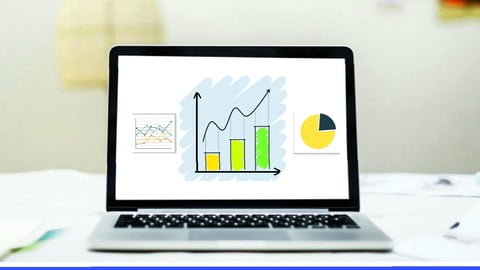What you’ll learn
-
Introduction Of Data Analytics
-
Introduction Of Pivot Table & Pivot Charts
-
The Five Steps For Data Analytics With Pivot Tables & Pivot Charts
-
Format The Raw Data For Pivot Tables
-
Convert The Raw Data To Table
-
Create The Pivot Tables
-
Create Recommended Pivot Tables
-
Change Pivot Table Name & Design
-
Work With Pivot Table Builder
-
Clearing & Reapplying Pivot Table
-
Copy , Move And Delete The Pivot Table
-
Creating Groups In Pivot Table
-
Custom Calculation In Pivot Table
-
Sorting , Filtering In Pivot Table
-
Working With Slicer
-
Update The Data In Pivot Table
-
Create The Pivot Charts
-
Change Pivot Charts Name & Design
-
Create Line Charts
-
Create Bar Charts
-
Create Column Charts
-
Create Pie Charts
-
Insert Slicers & Connect With Reports
-
Analysis Pivot Table & Pivot Charts
-
Create Dynamic Pivot Table And Pivot Charts Based On Our Needs And Wants
How to Enroll Excel Data Analytics With Pivot Tables & Pivot Charts – 2022 course?
How many members can access this course with a coupon?
Excel Data Analytics With Pivot Tables & Pivot Charts – 2022 Course coupon is limited to the first 1,000 enrollments. Click 'Enroll Now' to secure your spot and dive into this course on Udemy before it reaches its enrollment limits!