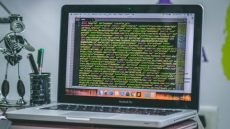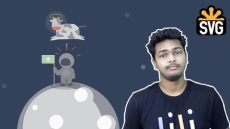What you’ll learn
-
Basics of CapCut: Navigating the interface and understanding its key features
-
Editing Techniques: From simple cuts to advanced editing, including layering and keyframing
-
Media Management: Importing and organizing photos, videos, music, and stickers
-
Audio and Sound Design: Editing audio tracks and using sound effects
-
Text and Titles: Adding and animating text for visual impact
-
Effects and Filters: Applying special effects and filters for enhanced visuals
-
Using Templates: Creating videos quickly with templates and presets
-
Speech Features: Utilizing speech-to-text and text-to-speech for engaging content
-
Commercial Resources: Accessing and employing CapCut’s library for enriched projects
-
Exporting Videos: Finalizing and sharing videos in various formats
How to Enroll Complete CapCut Desktop and Mobile Mastery Course course?
How many members can access this course with a coupon?
Complete CapCut Desktop and Mobile Mastery Course Course coupon is limited to the first 1,000 enrollments. Click 'Enroll Now' to secure your spot and dive into this course on Udemy before it reaches its enrollment limits!