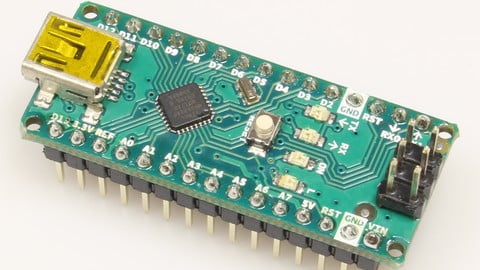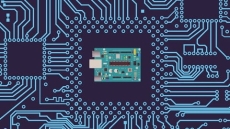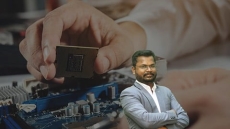What you’ll learn
-
Create and design a custom Arduino Nano in Altium Designer
-
Draw schematic of an Arduino Nano and wire components
-
Create your own custom components and component library
-
Compile design detect and eliminate design errors
-
Define board shape and size
-
Auto route to speed up the routing process
-
Route Printed Circuit Board (PCB)
-
Eliminate errors and reduce manufacturing board iterations by Using design rule checker
Who this course is for:
- Learn basic to intermediate PCB design
- Have a tech kickstarter idea, that you want to get of the ground
- Want to create your own custom Arduino Printed Circuit Board (PCB).
- Want to get a job in PCB design
- Want to learn Altium Designer in the shortest possible time.
- Want to get started creating cool gadgets
How to Enroll PCB Design: Make Arduino Nano using Altium Designer course?
How many members can access this course with a coupon?
PCB Design: Make Arduino Nano using Altium Designer Course coupon is limited to the first 1,000 enrollments. Click 'Enroll Now' to secure your spot and dive into this course on Udemy before it reaches its enrollment limits!