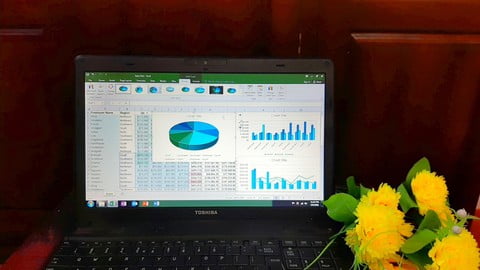What you’ll learn
-
What Are the Different Among RELATIVE, ABSOLUTE AND MIXED REFERENCE?
-
How To Use RELATIVE, ABSOLUTE AND MIXED REFERENCES?
-
How To Create The MULTIPLICATION TABLE By Using Mixed Reference?
-
How To Add The Zeros In Microsoft Excel?
-
How To Generate AUTOMATIC SERIAL NUMBERS In Microsoft Excel?
-
How To Use The CONVERT Function?
-
How To Use WORKDAY AND WORKDAYINTL Functions?
-
How To Use RAND Function?
-
How To Use RANDBETWEEN Function?
-
How To Use AUTOSUM Function?
-
How To Use VLOOKUP Function?
-
How To Use HLOOKUP Function?
-
How To Manage Stocks & Stores By Using Hlookup Function?
-
How To Use CHOOSE Function?
-
How To Use TRANSPOSE Function?
-
How To Use RANK Function?
-
How To Use COUNTBLANK Function?
-
How To Use INDEX AND MATCH Functions?
-
How To Convert Numbers To Words?
-
How To Create Data Entry Form In Excel?
Who this course is for:
- Excel users both inexperienced and experienced who don’t feel confident about Microsoft Excel Advanced formulas and Functions
- Anyone who uses Excel for work or personal needs such as Sales Manager, Students, Individual, Accountants ,Auditor, Financial Analyst, Information Clerk
- Anyone who work with Excel for Entering data,Extract data, lists, formulas and functions
How to Enroll Advanced Microsoft Excel Formulas & Functions Course 2021 course?
How many members can access this course with a coupon?
Advanced Microsoft Excel Formulas & Functions Course 2021 Course coupon is limited to the first 1,000 enrollments. Click 'Enroll Now' to secure your spot and dive into this course on Udemy before it reaches its enrollment limits!