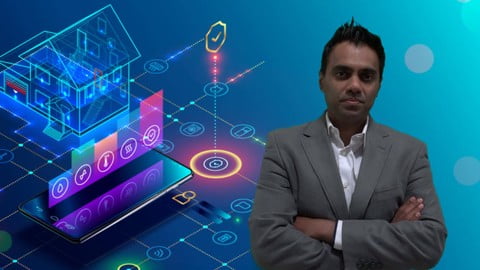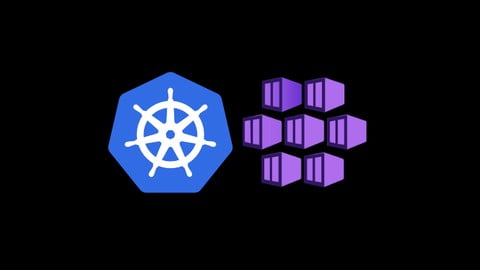Learning Terraform on Azure: A Hands-On Path to the HashiCorp Associate Certification
Overview
This course is built for learners who want to understand Terraform through real execution, not just theory. Using Microsoft Azure as the working cloud, it walks step by step from Infrastructure as Code fundamentals to advanced Terraform workflows, reinforced through a large number of practical demonstrations.
The emphasis is on how Terraform actually behaves in real environments—state management, modules, variables, backends, and cloud workflows—making the course suitable for both certification preparation and day-to-day infrastructure work.
Course Snapshot
- Instructor: Kalyan Reddy Daida
- Cloud platform: Microsoft Azure
- Certification focus: HashiCorp Certified: Terraform Associate (003)
- Total learning time: ~25 hours
- Level: Beginner to advanced
- Language support: English, Dutch (Auto)
- Certification: Included
- Access type: Full lifetime (mobile & TV supported)
What This Course Focuses On
The course is structured around learning Terraform by doing, with a strong emphasis on repeatable demos and GitHub-based documentation. Each concept is paired with hands-on implementation to help learners understand not just what Terraform does, but why it behaves the way it does.
Key focus areas include:
- Infrastructure as Code concepts applied to Azure
- Writing, structuring, and maintaining Terraform configurations
- Understanding Terraform state and backend behavior
- Applying Terraform in both local and cloud-based workflows
Skills & Concepts You’ll Work With
Terraform Fundamentals
- Infrastructure as Code principles
- Terraform language syntax and configuration structure
- CLI commands and workflow basics
Resources, Variables & Expressions
- Resource behavior and meta-arguments
- Input variables and multiple implementation patterns
- Output values, splat expressions, loops,
count, andfor_each - Dynamic blocks and commonly used Terraform functions
State & Backend Management
- Terraform state files and state commands
- Remote backends and Terraform Cloud backends
- Working with remote state data sources
Modules & Reusability
- Building and consuming Terraform modules
- Using public and private registries
- Structuring reusable infrastructure code
Advanced Terraform Workflows
- CLI-based and VCS-driven Terraform Cloud workflows
- Workspaces and environment separation
- Provisioners and null resources
- Sentinel policies and policy enforcement
Data Sources & Integrations
- Terraform data sources and external providers
- Using remote state and external data in configurations
Who This Course Is Best Suited For
- Beginners starting with Terraform and Infrastructure as Code
- Azure users wanting to automate infrastructure reliably
- DevOps engineers preparing for the Terraform Associate exam
- Cloud engineers seeking deeper understanding of Terraform internals
- Professionals who prefer demo-driven learning over theory-only courses
Common Questions Learners Ask
Do I need prior Terraform experience?
No. The course starts from the basics and gradually moves to advanced topics.
Is Azure knowledge required?
You’ll need an Azure account for hands-on work, but Azure concepts are introduced as needed.
Does this course help with certification preparation?
Yes. The topics align closely with the Terraform Associate (003) exam objectives.
Are the examples reusable for real projects?
Yes. The demos reflect real Terraform patterns used in production environments.
Is Terraform Cloud covered?
Yes. Both CLI-driven and VCS-driven workflows are explained and demonstrated.
Practical Value
What makes this course valuable is its demo-first structure. By repeatedly applying Terraform concepts across many scenarios, learners develop practical intuition around state, modules, variables, and workflows—skills that are critical when managing real cloud infrastructure, not just passing an exam.
Final Thoughts
If you want to learn Terraform in a practical, Azure-focused way while preparing for the HashiCorp Associate certification, this course offers a structured and implementation-heavy learning path. Its strong emphasis on real demos and workflows makes it especially useful for DevOps and cloud engineers working with Infrastructure as Code.
Affiliate Disclaimer: Some links in this post may be affiliate links. This means we may earn a small commission at no extra cost to you. These commissions help support the site — thank you for your support!