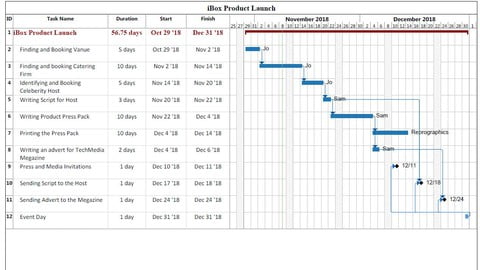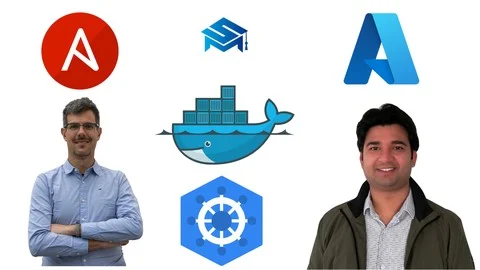Last Updated on November 7, 2023
What you’ll learn
-
MS Project software understanding (Dashboard , Views, Ribbon etc..)
-
Setting Calendar ( customized timing , resources timing, leaves/off days)
-
Scheduling Modes (Auto Vs Manual)
-
Entering Task (Making summary tasks, indentation, setting durations..)
-
Predecessors ( 4 types discussion with example..)
-
Entering Resources (Resources type, their rates, utilization…)
-
Resource assignment (Auto and customized, Leveling..)
-
Costing ( entering auto and fixed costing)
-
Baseline Plan Vs Actual (Overview of baseline with examples)
-
Formal Formatting ( Time scale, Best Look! Highly Formal View)
-
Logo Insertion…
-
Multiple views overview