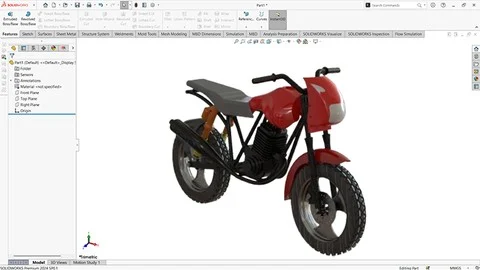Last Updated on March 15, 2024
What you’ll learn -12 hours
-
How to begin working as a UX Designer using Figma.
-
How to use Figma for Essential UX Design & UI Design
-
How to make fully interactive prototypes.
-
How to work with a UX personas.
-
You will be able to add UX designer to your CV.
-
Build a UX project from beginning to end.
-
What the client expects of you as a UX designer.
-
How to create simple wireframes.
-
How to implement colours & images properly in your designs.
-
The dos & don’ts around choosing fonts for web & mobile apps.
-
How to create your own icons, buttons & other UI components.
-
Terms such as Components, Constraints & Multi Dimensional Variants.
-
Free UI kits & plugins for Figma which will speed up our workflow dramatically!
-
How to build a simple style guide, ready for client handoff.
-
How to make both simple & advanced micro interactions, page transitions & animations.
-
Learn to design websites & mobile phone apps.
-
Work with fonts & colors.
-
Test on mobile phones.
-
Export production ready assets.
-
Create your first UX brief & persona.
-
Learn professional workflow tricks & shortcuts.
-
Forum support from me and the rest of the BYOL crew.
-
All the techniques used by UX professionals
-
111 videos of detailed Figma & UX & UI Design content.