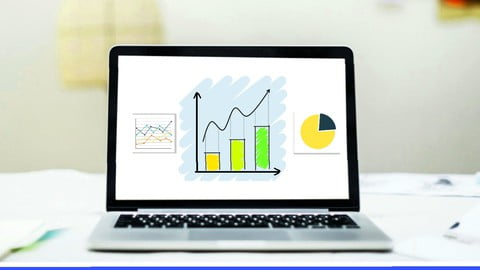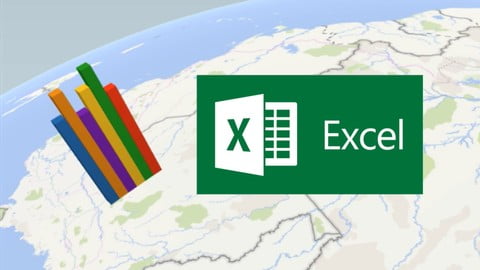Course Details
Course Name: Excel Data Analysis With Pivot Tables & Pivot Charts – 2025
Students: 39,329+
Duration: 3 hours on-demand video
Last Updated: Aug 2025
Original Price: ₹839 / ~$9.99
Current Price: ₹419 / ~$4.99 (Price may vary by country)
Discount: 50% OFF
Course Type: Lifetime Access
Refund: 30-Day Money-Back Guarantee
Included: Certificate, mobile/TV access
What You’ll Learn
- Master Pivot Tables from beginner to advanced
- Create Pivot Charts to visualize complex data clearly
- Perform real-world data analysis, summarization, grouping, and filtering
- Use advanced Pivot Table tools like slicers, timelines, value fields & custom calculations
- Build dashboards for reporting and decision-making
- Analyze business data, financial reports, sales trends, inventory, and more
- Learn how to clean, restructure & prepare raw data for analysis
- Apply advanced Excel features used in data analytics roles
- Use Excel confidently for professional data analysis tasks
Why Learn This Course?
- Pivot Tables are one of the most powerful tools in Excel for fast analysis
- Every industry — finance, HR, marketing, sales, operations — uses Pivot Tables daily
- Great for students, office professionals, analysts, accountants, and beginners
- Short 3-hour format makes it quick and easy to complete
- Helps you build the skills needed for Data Analyst, MIS, Business Analyst, and reporting roles
- Provides practical examples you can apply immediately at work
- Excellent starting point before moving to advanced data tools like Power BI or SQL
FAQs
1. Do I need prior Excel experience?
Basic Excel knowledge helps, but Pivot Table concepts are taught step-by-step.
2. Are Pivot Tables beginner-friendly?
Yes — they simplify data analysis and are easier than formulas.
3. Does this course include real-world examples?
Yes — sales reports, business data, and multiple real datasets.
4. Will this help in office jobs?
Absolutely. Pivot Tables are essential for reporting, dashboards, and analytics work.
5. Is this course short or advanced?
It’s short (3 hours) but covers all essential and advanced Pivot Table techniques.
Final Note
This course is perfect for anyone who wants to upgrade their Excel data analysis skills quickly. Pivot Tables and Pivot Charts are must-have tools in today’s data-driven workplaces, and this course teaches them in a simple, practical way. Whether you’re a beginner or an office professional, the lessons help you analyze data faster and communicate insights more clearly — all at a very affordable price.
Affiliate Disclaimer: Some links in this post may be affiliate links. This means we may earn a small commission at no extra cost to you. These commissions help support the site — thank you for your support!