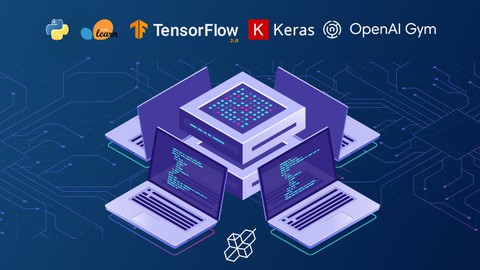Do you want to learn Microsoft Power BI? Here we listed Best Free Power BI Courses which will help you learn Microsoft Power BI, and are suitable for beginners, intermediate learners as well as experts.
Learn Power BI Basics
You will learn in this course:
- Learn all basics of Power BI
- Understanding Power BI component
- Learn how to start using Power BI
- Learn Dashboard in Day
- Understand Power BI Report Server
Course Duration: 17hr 47min
Rating: 4.0 (3,424 ratings) out of 5
Trainer: Vishal Pawar
URL: https://www.udemy.com/course/learn_power_bi_for_free/
Basics of Power BI
You will learn in this course:
- What is Power BI?
- Navigate Power BI
- Design with Power BI
URL:https://www.edx.org/course/basics-of-power-bi
Power BI Quick Start – Create a PBI Dashboard
What you’ll learn
- Learn my 5 step process to building an Effective Dashboard and why each step is vital.
- How to create a new Power BI report and import data from Excel.
- What calculated columns are and how to add them to your data model.
- What a measure is and how to add it to your data model.
- Create basic DAX expressions using IF(), SWITCH(), COUNTROWS() and SUMX()
- Importing a theme to format fonts and colours in Power BI.
- My recommended report setting. How best to configure the Power BI report options.
- How to add and configure card visuals.
- How to add and configure an on-screen filter (slicer) to your report.
- Set-up a bar graph visual.
- Set-up a calculated column that segments work orders into days old groupings.
- Add and configure a matrix visualisation with column and row categories.
- Add a drillthrough from the home page charts and matrix to a work order details screen. View the detailed transactions that are behind the numbers.
- How to publish your dashboard to the Power BI Service. This is the starting point to sharing your dashboard with the world.
Duration: 1hr 40min Rating: 4.5 (10 ratings) out of 5 Trainer: Jason Davidson URL: https://www.udemy.com/course/power-bi-quick-start-create-a-pbi-dashboard-in-90-minutes/
Power BI & Power Pivot: Introduction
What you’ll learn
- Take your reporting to the next level with Power BI in just 2 hours
- Transition from normal pivot tables to Power Pivot reports in Excel
- Understand how Power BI and Power Pivot function as the next step in self-service BI
- Fundamental concepts like data modeling, building interactive visualisations and simple calculations
- Hands-on case examples that get you up and running
- Learn from a professional BI developer
Duration: 1hr 52min Rating: 5.0 (10 ratings) out of 5 Trainer: Bas Dohmen URL: https://www.udemy.com/course/power-bi-power-pivot-introduction/
Analyzing and Visualizing Data with Power BI
What you’ll learn
- Connect, import, shape, and transform data for business intelligence (BI)
- Visualize data, author reports, and schedule automated refresh of your reports
- Create and share dashboards based on reports in Power BI desktop and Excel
- Use natural language queries
- Create real-time dashboards
Duration: 6 Weeks (2–4 hours per week) Trainer: Microsoft URL: https://www.edx.org/course/analyzing-and-visualizing-data-with-power-bi-2
Microsoft Power BI Guided Learning
What you’ll learn
- Analyze data with Power BI
- Get data with Power BI Desktop
- Model data in Power BI
- Use visuals in Power BI
- Explore data in Power BI
- Publish and share in Power BI
Trainer: microsoft URL: https://docs.microsoft.com/en-us/power-bi/guided-learning/
Power BI Data Methods
This course focuses on the data end of Power BI, also known as Power Query (the same Power Query found in Excel), and how this part of the application can automate the data querying process and restructuring of data sets.
URL: https://www.linkedin.com/learning/power-bi-data-methods
Advanced Microsoft Power BI
This course, will guides you through the advanced capabilities of the service. She shows how to work with calculations, leverage the DAX language, create advanced queries, and use the M language to improve the querying process.
URL: https://www.linkedin.com/learning/advanced-microsoft-power-bi
Affiliate Disclaimer: Some links in this post may be affiliate links. This means we may earn a small commission at no extra cost to you. These commissions help support the site — thank you for your support!